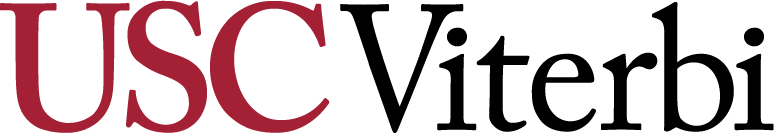QXMD Frequently Asked Questions
Q. I have downloaded the Linux precompiled executable and got this error message ’error while loading libraries: libmpi_usempi.so.1’. What should I do?
A: The current USC-HPC tarball contains an executable build on the USC HPC environment using dynamically linked libraries (DLLs), thus it may or may not run on your computer depending on where the DLLs are installed. We are currently working on making the executable portable however if it does not work for you, please email us at help.magics.software@gmail.com with Fortran compiler and MPI library you have, 2. command you use to run PWP, 3 and all error messages you got.
Q: Where should I put the configuration file?
A: Configuration file should be placed in the control folder.
Q: What kind of coordinate does QXMD support?
A: QXMD supports real coordinate and scaled coordinate. Please change option in *atom section accordingly.
Q: How to excite electrons in QXMD?
A: You can specify the number of electrons in *TD-DFT section you need to excite, followed by the corresponding band index of holes and the band index of electrons
Q: Does QXMD code support Van Der Waals interaction?
A: Yes, you need to turn on DFT-D
Q: What kind of DFT approximations does QXMD support?
A: LDA and GGA
Q: How to continue a simulation from previous run?
A: Set restart tag value to true
Q: what kind of MD Ensembles does DFT currently support?
A: NVE, NVT and NPT
Q: what kind of MD optimization methods does QXMD support?
A: Following optimization modes are supported in QXMD
- 1. Conjugate gradient
- 2: Projected velocity Verlet
- 3: Quasi-Newton method with BFGS formula
Q: How to analysis my simulation result?
A: You can use utilities developed by USC- Kumamoto University located in Utility folder
Q: Where is my simulation results stored?
A: You simulation is stored in data folder.
Q. What are the input files for QXMD?
A. QXMD requires three input file. ‘input.file’ is control file located in ‘control’ directory. All the input parameter description is provided in input.file. Pseudopotential file are located in ‘PAW’ or ‘USPP’ directory. Each atom should have corresponding pseudopotential files. ‘input.config’ file contains configuration of the System. ‘input.config’ can be defined scaled as well as real coordinates.
Q. How many atoms can I simulate with QXMD?
A. QXMD has N^2 scalability. You can use NAQMDPWP run up to 500 atoms system.
Published on September 12th, 2017
Last updated on January 28th, 2020