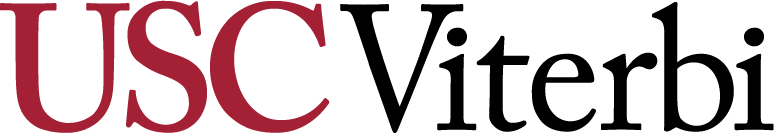RXMD Container Image
This docker image created on Code Ocean (CO) compute capsule will allow you to build the rxmd executable and reproduce the results on your local machine with the environment used in the RXMD publication.
Please follow the instructions below, or consult CO knowledge base for more information.
Prerequisites
- Download and install Docker Community Edition (CE)
- Download RXMD OC capsule file (rxmd_capsule.zip)
Instructions
The computational environment
First step is to unzip the CO capsule, then build the environment locally. In your terminal, navigate to the folder where you've extracted the capsule and execute the following command:
unzip rxmd_capsule.zip
cd rxmd_capsule
cd environment && docker build . --tag rxmd; cd ..
This step will create the environment (i.e., the Docker image) locally, fetching and installing any required dependencies in the process. If any external resources have become unavailable for any reason, the environment will fail to build.
Running the capsule to reproduce the results
In your terminal, navigate to the folder where you've extracted the capsule and execute the following command, adjusting parameters as needed:
docker run --rm --workdir /code --volume "$PWD/code":/code rxmd ./run.sh